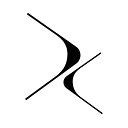Step 1: Login into your Wallet
Our name service supports three wallets, which are Suiet, Sui Wallet and Ethos Wallet. You can choose the wallet you like and view the details below.
1.1 Suiet Wallet
When you first use Suiet, you need to download the browser extension here. If you have already downloaded it and had Devent tokens, you can jump to Step 3.
1.2 Sui Wallet
When you first use Sui Wallet, you need to download the browser extension here. If you have already downloaded it and had Devent tokens, you can jump to Step 3.
1.3 Ethos Wallet
When you first use Ethos Wallet, you need to download the browser extension here. If you have already downloaded it and had Devent tokens, you can jump to Step 3.
Step 2: Get Devnet Tokens
2.1 Suiet Wallet
After you install Suiet for the first time, click “Airdrop”, and you will get 0.05 SUI. You can get the airdrop every 6 hours.
2.2 Sui Wallet
After you install Sui Wallet for the first time, click “Request Sui Devnet SUI Tokens”, and you will get 0.05 SUI. If you have claimed the Devnet Tokens, you can find the faucet in Sui Wallet as follows.
- Enter your wallet, and open the menu on the top right.
- In the menu, click “Request Sui Devnet SUI Tokens”, and you will get 0.05 SUI.
2.3 Ethos Wallet
Once you open the Ethos Wallet, copy the wallet address and paste it into this website to get the Devent tokens.
Step 3: Connect Wallet
- Open the Sui test website https://sui.sns.so/ and click “Connect Wallet” to continue.
- Choose “Sui Wallet” and click “+ Connect”.
Step 4: Register a domain name on SNS
- Type into the search field the domain name you want to register. Then, choose the suffix name(star, suiet, meta) that you like, and click “Search”. Emojis are also valid characters to input.
- If the name is already registered by someone else, you will find that the domain is unavailable to register, like this:
- If the domain name is available, click the name and proceed to register.
Step 5: Select the registration period
Use the “-” and “+” buttons to select how many years you’d like to pay the annual fee initially. You have to register it for at least one year. You can pay extra to register for additional years. You can always choose to extend your registration period at another time in the future. Please remember to renew before the deadline, otherwise, the domain name may be bought by others.
Note: The price will be determined when the service goes live on mainnet. You must have enough tokens in your wallet to pay the total cost of registration.
Step 6: Start the registration
- Click the blue “Request To Register” button at the bottom.
- A box should pop up from Sui Wallet asking you to confirm the transaction. Click the “Approve” button to confirm it. The name is yours now!
Step 7: Manage Domains — Use the resolve feature of Star Name Service
- At the top of the page, click “My Profile”, you can view successfully purchased domain names.
- Click on the domain name to view the details.
- You can check the star name is properly registered on Sui Network.
- Find the edit button in the upper right corner
Here you can specify all the resources/addresses that your SNS name references. For example, an SUI, ETH, BTC, LTC, DOGE address.
- Edit the URL in the WEBPAGE field
- Click “Confirm” and “Approve” the transaction
- You can type https://sui.sns.so/xxx.xxx (such as https://sui.sns.so/nice.star) in the web browser. If the resolving is successful, you are able to redirect to the URL.
We hope you enjoy using Star Name Service.
Get your Web3 names on sns.so.