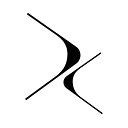Are you looking to learn more about registering a name on Base Name Service? This tutorial will walk you through the entire process for the registration. Let’s get started and secure your very first .base domain!
Step 0: Bridge Assets to Base Mainnet
➡️Enter https://bridge.base.org/ to bridge your assets to Base Mainnet
You could check this documentation to add Base Mainnet to your wallet: http://docs.base.org/using-base/
Step 1: Enter Base Name Service Website
Please enter the website https://basens.domains/ and proceed by clicking on LAUNCH APP.
Step 2: Connect to your Wallet & Switch to Base Mainnet
Once you have launched the app, connect your wallet by using Metamask, OKX Wallet or BitKeep.
Ensure that your network is connected to Base Mainnet.
Step 3: Registering Your .base Domain Name
You can freely input any characters or numbers into the designated box. (Emoji and special characters have not been supported yet)
To the right, you’ll find a section where you can verify the availability of your desired domain name. If it’s marked as “Available,” simply click on the domain to proceed with the next step.
Don’t forget to check the information about the Registration Period. Each period represents 1 year. You can click “+” to extend your registration period. Then select “Request To Register with ETH” below to proceed the transaction.
Step 4: Confirm Transaction
Once you have verified the details, select the option “confirm” to complete the transaction.
After a few seconds, please check the status of the transaction, make sure it’s confirmed.
Step 5: Managing Your Registration Name
By clicking on “My Profile”, a list of your newly acquired .base domain name will be presented.
By clicking on any of the domain names you have recently registered to access its details and make any necessary edits.
Step 6: Setting Up the Record
By clicking on “My Profile” , choosing your favourite domain name to represent your account. After setup, please select the “Save” option to complete (which might cost a small amount of gas).
Step 7: Transfer Your .base Domain
Click the profile and find the domain that you want to transfer.
- Choosing “Details” and click the button of “edit” in the line of registrant.
- Input the address and click “transfer”.
Don’t hesitate to secure your .base domain name today at https://basens.domains/. For any further inquiries or additional information, feel free to reach out to us on Twitter @basensdomains. We’ll be happy to assist you!