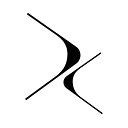Hello! Are you looking to learn more about registering a domain name on Base Name Service? Look no further! In this tutorial, we will guide you through the step-by-step process of registering a name on Base Name Service. Whether you are a beginner or an experienced user, this tutorial will provide you with all the information you need to get started. So, let’s dive in and learn how to register your own name on Base Name Service!
Step 0: Get free testnet tokens on Base Goerli (for those who have no Goerli token only)
Get free Goerli token from faucet.quicknode, https://faucet.quicknode.com/base/goerli. Connecting faucet.quicknode with a wallet which holds at least 0.01 ETH in the mainnet, press “Continue” to redeem the token.
Step 1: Enter Base Name Service website
Please enter the website https://basens.domains/, and proceed on clicking on LAUNCH APP.
Step 2: Connect to your Wallet
Once you have launched the app, ensure that your network is connected to Base.
At the top right corner, connect your wallet by using Metamask, OKX Wallet or BitKeep.
Step 3: Registering your .base Domain Name
You can freely input any characters or numbers into the designated box. (Emoji and special characters have not been supported yet.)
- To the right, you’ll find a section where you can verify the availability of your desired domain name. If it’s marked as “Available,” simply click on the domain to proceed with the next step.
- Don’t forget to check the information about the Registration Period. Each period represents 1 year. You can click “+” to extend your registration period.
- Please double check that your domain name is entered correctly. The Registration price to pay is beside the registration period. Click on the button “Request To Register with ETH” below to proceed the transaction.
Step 4: Confirm Transaction
- Once you have verified the details, select the option “confirm” to complete the transaction.
- After a few seconds, you will see the green Notification below, which indicates that the process has been successfully completed.
Step 5: Managing your Registration Name
- By clicking on “My Profile”, a list of your newly acquired .base domain name will be presented.
- By clicking on any of the domain names you have recently registered to access its details and make any necessary edits.
Please continue to support us! We are confident that you will have a great experience with Base Name Service. Secure your .base names today at https://basens.domains/. For more information, feel free to contact us on our twitter @basensdomains.